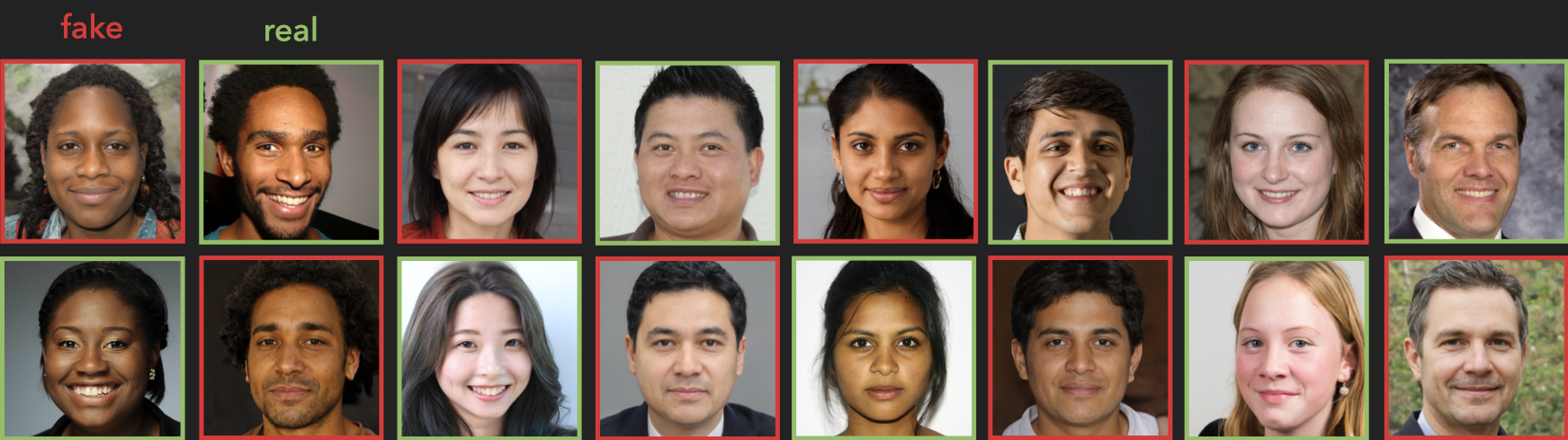Deep-fake faces are being used to create fraudulent LinkedIn profiles.
Here I enumerate a few tips for visually recognizing deep-fake faces (specifically, GAN-generated faces). Note, however, that these faces are highly realistic and your ability to distinguish the real from the fake will likely be limited, so you should combine these tips with other common-sense strategies when connecting with people you don't know, like a quick google search for the person's name and affiliation.
Take the quiz:
Shown here are 16 faces, can you tell which are real and which are fake? (scroll down for answers)

Tips:
- View the image at the maximum available resolution: right-click on the profile photo and open the image in a new tab or window. This will allow you to see more image detail including the background which is obscured by LinkedIn's circular framing.
- Deep-fake faces tend be tightly cropped around the face and have a nondescript or blurry background. A wider-framed image or a detailed background is more likely to be of a real person.
- Deep-fake faces are more likely to depict a white person than a person of color. This is because the AI's training data is skewed towards white faces.
- Deep-fake faces tend to be aligned so that center of the two eyes is in the middle of the image and the eyes are approximately 1/4 of the image width.

- When viewing an image of a face, we tend to focus most of our visual attention to the region around the eyes, nose, and mouth. Look around the image and background for any obvious inconsistencies or artifacts.
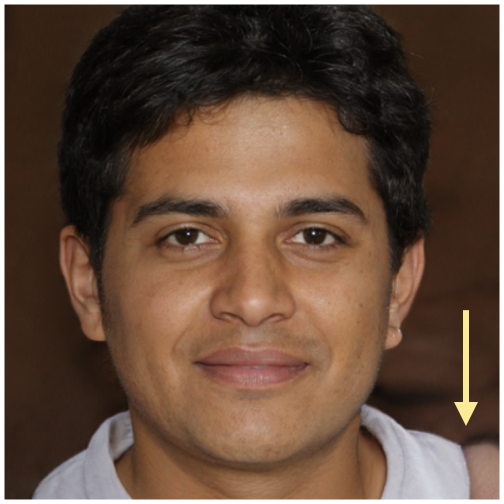
- Deep-fake faces may have asymmetries like mismatched earrings or eye-glass frames. Look carefully at these details.

- JPEG-compressed images introduce image artifacts which are distinct from deep-fake synthesis artifacts. Be careful not to latch onto any image artifact as a sign of inauthenticity.
Quiz (answers):